Power BI is a Business Intelligence and Data Visualization tool for converting data from various data sources into interactive dashboards and analysis reports. Power BI is used by various industries from different sectors to improve data visualization and decision-making processes that eventually lead to profitability. Though Power BI is a self-service BI tool that brings data analytics to employees, it’s mostly used by data analysts and business intelligence professionals who create the data models before disseminating reports throughout the organization.
In February 2019, Gartner confirmed Microsoft as the Leader in the “2019 Gartner Magic Quadrant for Analytics and Business Intelligence Platform” as a result of the capabilities of the Power BI platform.
Advanced features of Power BI
- Quick Insights
Quick Insights provide users with increased visibility to these insights within a stipulated amount of time. This feature allows users to create subsets of data and automatically apply analytics to that information.
- Customization
This feature allows developers to change the appearance of default visualization and reporting tools and import new tools into the platform.
- Common data model support
Power BI’s support for the common data model allows the use of a standardized and extensible collection of data schemas.
- Navigation Pane
The navigation pane has options for datasets, dashboards, and reports. Users can conveniently work in Power BI and navigate between datasets, dashboards, and reports they are creating.
- Artificial Intelligence
Users can access image recognition and text analytics in Power BI, create machine learning models using automated machine learning capabilities and integrate with Azure Machine Learning.
- Integration with R
R is a language that is used widely when it comes to data miners and statisticians for the development of statistical software along with data analysis. Utilizing the R connector, a client can run R contents in Power BI.
- Segmentation & Cohort analysis
It is one of the least complex yet amazing approaches to investigating the connection between informational indexes.
- Flexible Tiles
A tile is a single block containing a visualization in a Power BI dashboard. Tiles segregate each informative visualization properly to provide a clearer view.
- Microsoft Azure Steam Analytics Integration
Integration of Power BI with Azure Machine Learning and Steam Analytics will ensure the users access the data in real-time.
Tips and Tricks in Power BI
- Align Objects
Dragging a visualization around the page will reveal the quick alignment lines. Aligning and spacing visualization is such a quick and easy process, yet many designers skip this step, producing less than stellar results.
- Formatting DAX
DAX Formatter is a free tool by SQLBI that transform your raw DAX formulas into clean and readable code. Formatting your DAX expression is a most important thing to do, so that the end user can also understand it.
- Curate data for use in Excel
Power BI can also power data types in Excel, giving you a single, authoritative source of data for entities such as customers, suppliers, products, and other business information that will be used across the organization.
- Change date hierarchy on the axis using bookmarks in Power BI
You can add hierarchical elements (day, month, quarter, year) into the axis and achieve drill down using the drill-down option.
Contact Taksa for your Outsourcing Development Project requirements and see how our developers incorporate the best scalable application framework and technologies into your project.